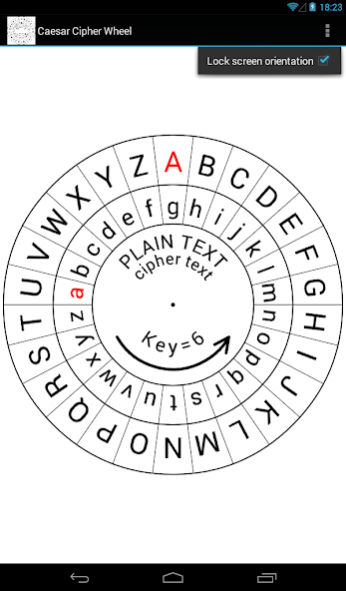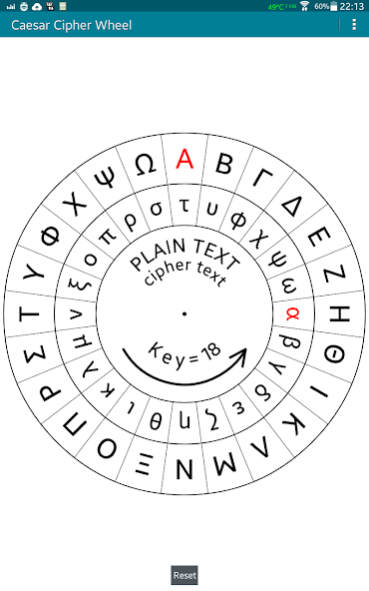Caesar Cipher Disk 3.01
Free Version
Publisher Description
This is a very simple Caesar cipher disk. You can turn both wheels individually (or not). You can lock screen orientation, keep screen on, turn on vibrations and play a sound. You can reverse the selected alphabet ("atbash style").
You can choose between :
* latin alphabet,
* hebrew alphabet,
* russian alphabet,
* greek alphabet,
* Eldar Futhark Runes (not supported on some versions of Android !),
* Union Cipher Disk used during the Civil War,
* Alberti Cipher Disk,
* Diana Cipher Disk (Diana Cryptosystem used during Vietnam War : http://www.blogbyben.com/2014/12/trigraphs-diana-pads-and-zombies.html - http://www.creativecrafthouse.com/index.php?main_page=product_info&cPath=143&products_id=1076),
* Vigenère Cipher Disk,
* Beaufort Cipher Disk,
* Custom Cipher Disk - limited to 60 characters per wheel. You can manage 10 custom disks.
You can create a printable version of the current disk, stored in a PDF file (inside the folder "CAESAR_CIPHER_DISK" of the application storage). A simple file viewer can be used to view a PDF file with your favorite PDF viewer or to delete (by a long click) the PDF files.
Note for the Union disk : a long click on the Reset button changes its default configuration.
About Caesar Cipher Disk
Caesar Cipher Disk is a free app for Android published in the Teaching & Training Tools list of apps, part of Education.
The company that develops Caesar Cipher Disk is Nicolas BERNE. The latest version released by its developer is 3.01.
To install Caesar Cipher Disk on your Android device, just click the green Continue To App button above to start the installation process. The app is listed on our website since 2021-08-06 and was downloaded 39 times. We have already checked if the download link is safe, however for your own protection we recommend that you scan the downloaded app with your antivirus. Your antivirus may detect the Caesar Cipher Disk as malware as malware if the download link to com.nb974.caesarcipherwheel is broken.
How to install Caesar Cipher Disk on your Android device:
- Click on the Continue To App button on our website. This will redirect you to Google Play.
- Once the Caesar Cipher Disk is shown in the Google Play listing of your Android device, you can start its download and installation. Tap on the Install button located below the search bar and to the right of the app icon.
- A pop-up window with the permissions required by Caesar Cipher Disk will be shown. Click on Accept to continue the process.
- Caesar Cipher Disk will be downloaded onto your device, displaying a progress. Once the download completes, the installation will start and you'll get a notification after the installation is finished.